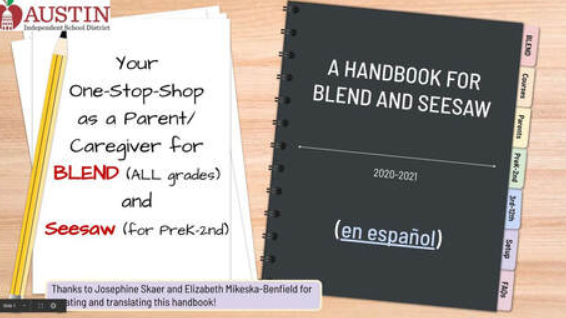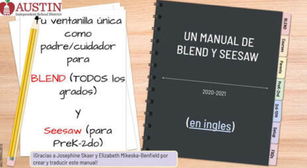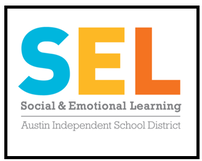|
Parent Cloud:
Click the link to download instructions on how to create a Parent Cloud account. Student Portal:What is the Student Portal, and what resources can I find there? The Student Portal houses AISD’s free resources for online learning (such as BLEND, Google Suite, MackinVIA, Dreambox, BrainPOP, Khan Academy, etc.). Instructions for Accessing the Student Portal
|
Nube de padre:
Haga clic en el enlace para descargar las instrucciones sobre como crear una cuenta de Parent Cloud. Portal del estudiante: ¿Qué es el Portal del estudiante y qué recursos puedo encontrar allí? El Portal del Estudiante alberga los recursos gratuitos de AISD para el aprendizaje en línea (como BLEND, Google Suite, MackinVIA, Dreambox, BrainPOP, Khan Academy, etc.). Instrucciones para acceder al portal del estudiante
|
|
Social and Emotional Learning:
Click the link to view advice on how to talk to kids about the coronavirus. The social and emotional well being of your family is important. The most important thing you can do for your family right now is the following:
|
Aprendizaje social y emocional:
Haga clic en el enlace para ver consejos sobre cómo hablar con los niños sobre el coronavirus. El bienestar social y emocional de su familia es importante. Lo más importante que puede hacer por su familia en este momento es lo siguiente:
|